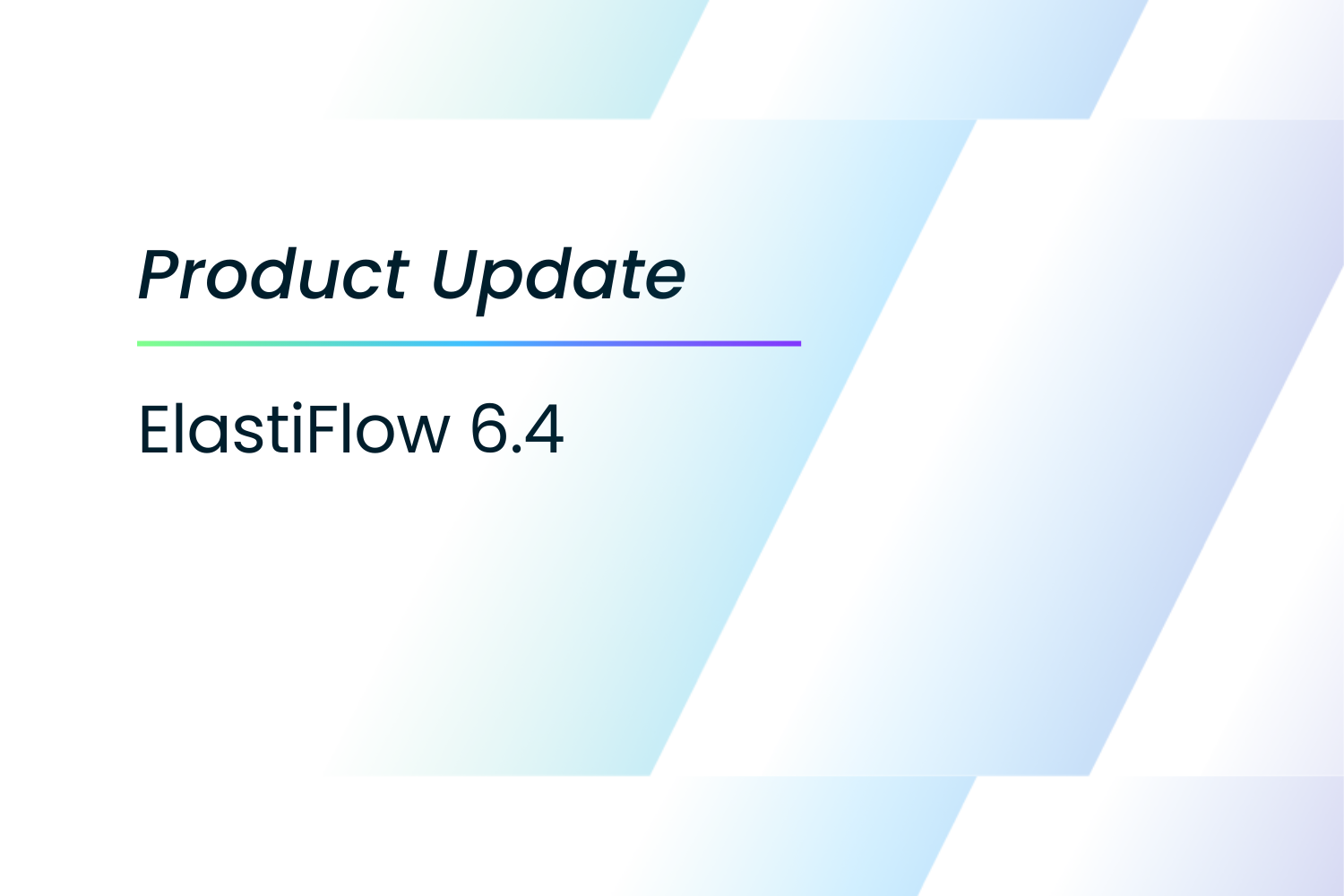
Elasticsearch Output: support for TSDS - TSDS output for Elasticsearch is now a fully supported feature and out of Technology Preview. Enabling Time Series Data Streams (TSDS), introduced in Elasticsearch 8.7, can result in storage savings of 50-70% depending on the content of flow records. Enabling TSDS does increase the ingest-related CPU load for Elasticsearch, which can be largely mitigated by the ingest CPU optimizations introduced in Elasticsearch 8.8. How to enable TSDS:
In Kibana, delete the 3 existing ElastiFlow index templates, as new ones will automatically be created once TSDS is enabled.
Stop your flow collector instance.
Open flowcoll.conf and set
EF_OUTPUT_ELASTICSEARCH_TSDS_ENABLEtotrue.Restart your flow collector instance.
Note: Enabling TSDS will not affect any existing data already in Elasticsearch. All dashboards will visualize data both before and after TSDS is enabled.
Stay connected
Sign up to stay connected and receive the latest content and updates from us!